3. Creating a new application
To create a new application or modify one that’s already been created, click on the button at the top of the home page:

To create
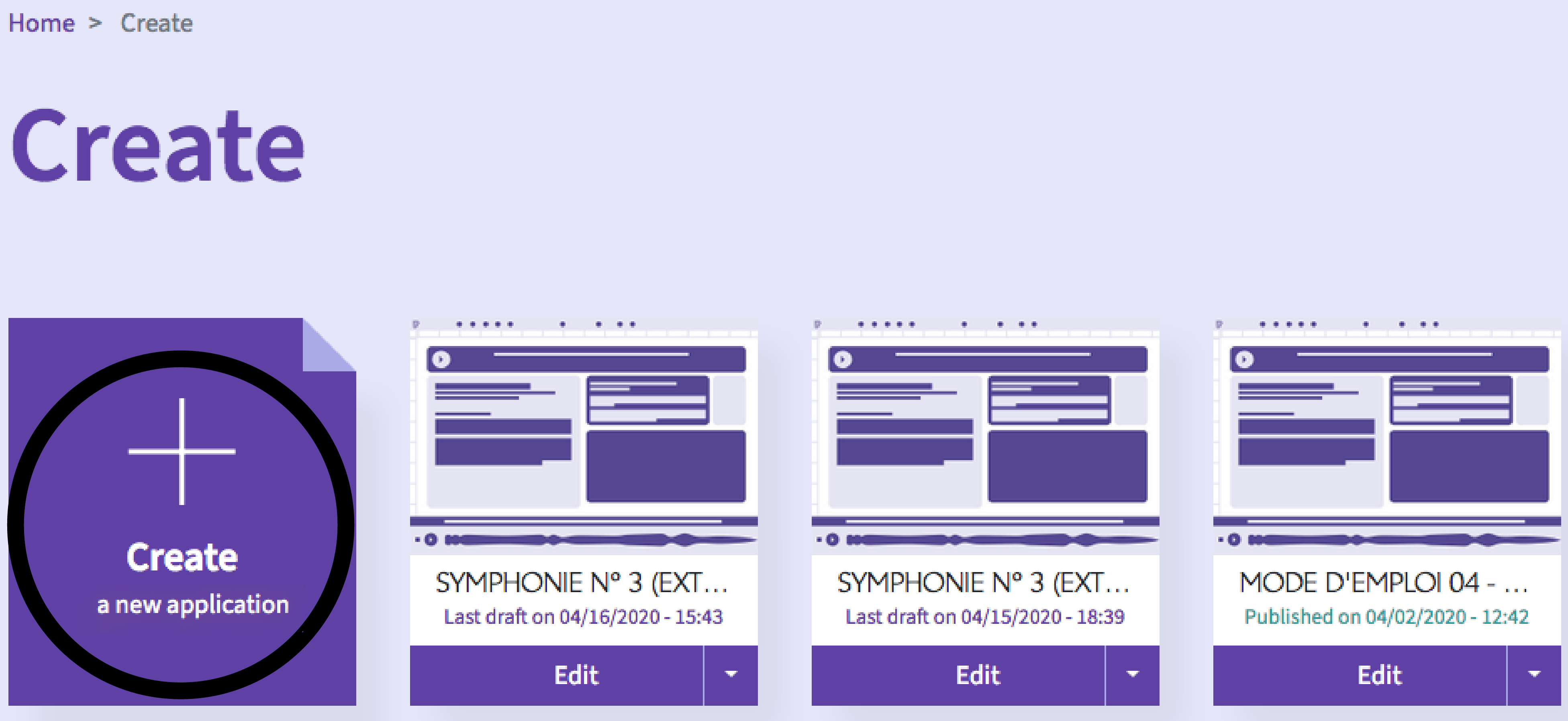
Clicking on “Create a new application” opens a specific page in which you name your project, and where you can drag and drop the audiovisual file that will support your application.
Accepted file formats are mp3 and m4a for audio and mp4 and m4v for video, with a 500 Mo limit. If the file is online, insert its URL just below.
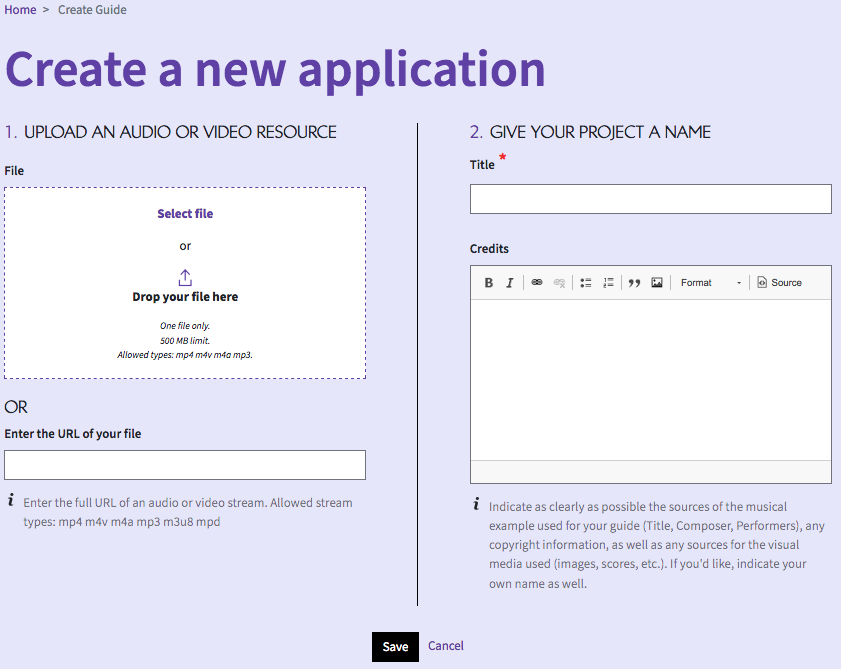
Then you can choose an initial model - including a blank option - which you will be able to modify at your choosing. The “audio familiarization” model proposes a typical application format, along with explanations for learning how to use the editor.
To modify
To make adjustments to an application you’ve already begun, click on “Modify”:
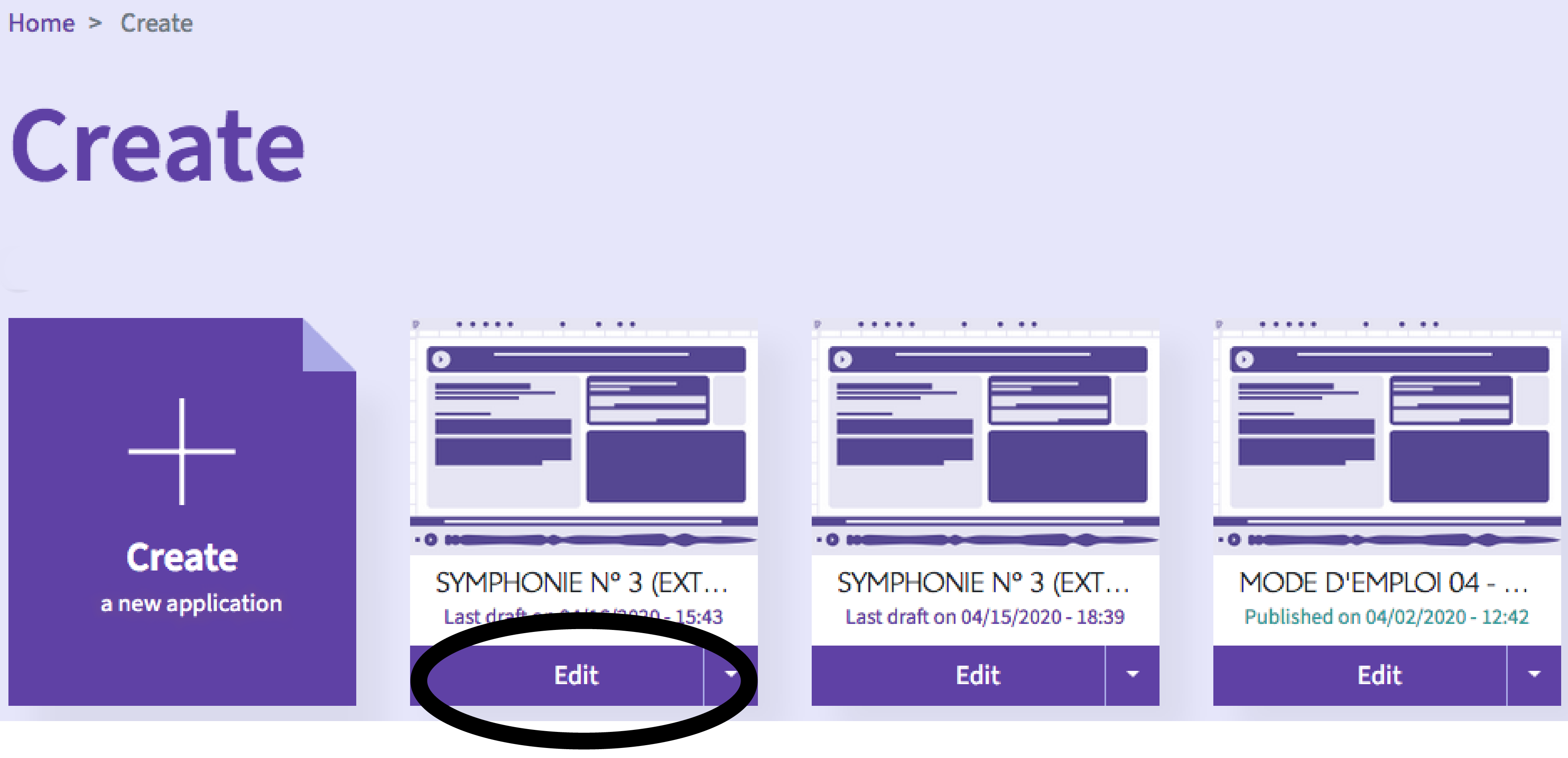
Other features (modifying the information, creating a copy, sharing, erasing) are accessible by clicking on the menu arrow just to the right of the “Modify” button.
To modify information
By clicking on “Modify Information”, you go to a page that allows you to change the various parameters selected when you created the application (including the media file).
The “Some suggestions” page of this user guide presents a series of suggestions for creating a new application with strong foundations.