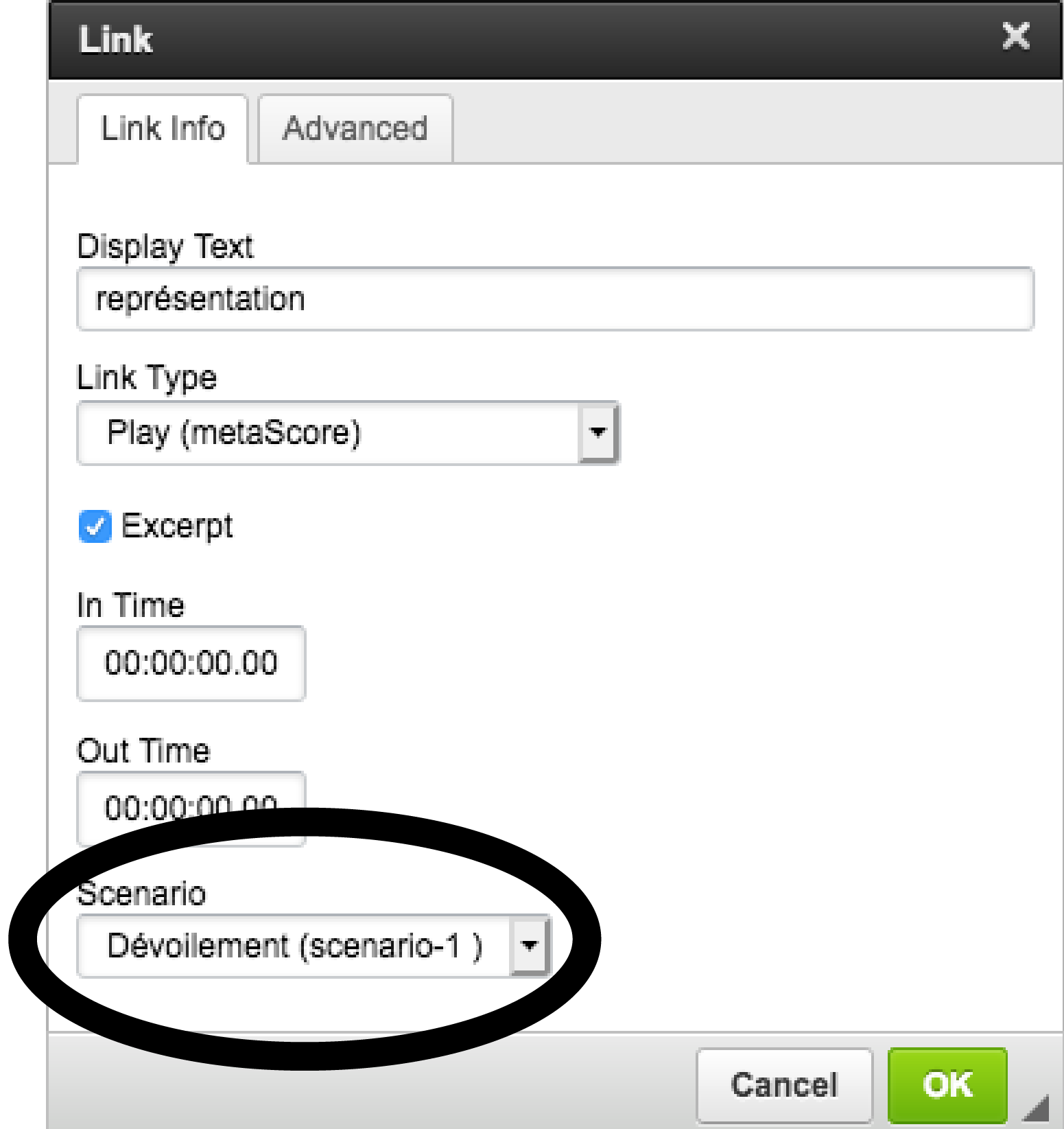11. Scenarios
metaScore lets you create multiple scenarios for a single media sequence. In the editor, you can switch between the different scenarios from the timeline:
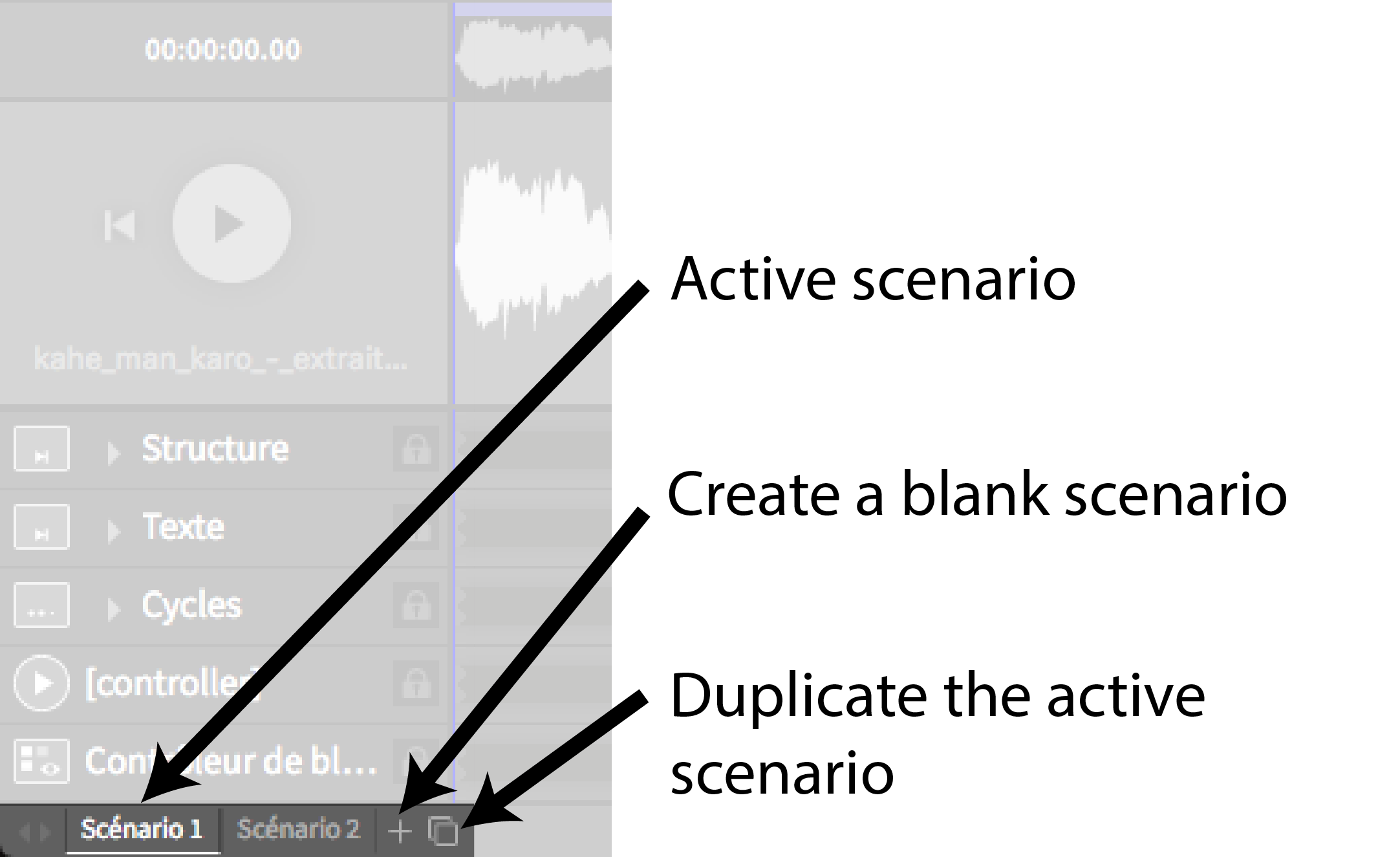
Creating a new scenario
- Duplicate the active scenario: lets you offer, within the same graphic environment, two different analyses of a single sequence without them being displayed simultaneously.
N.B.: duplication functions like copy-and-paste. Once it’s done, modifying an element in one scenario does not lead its modification in the other scenario. - Add a new (blank) scenario: lets you offer completely different structures within a single application. For example, one scenario displays a video occupying all the space in the application, while another proposes an analysis with multiple blocks.
Switching between scenarios
While working on an application, you switch from one scenario to another via the links “Begin playing” (by checking the box “Extract”) or “Scenario.” When creating a link, indicate the desired scenario at the bottom of the window.