14. Publish your application
To publish an application
In the editor itself, a dedicated button on the menu bar enables you:
- if the application has yet to be published: to generate the application’s URL, subsequently accessible via the sharing button described below.
- if the application has already been published: to update the public version.
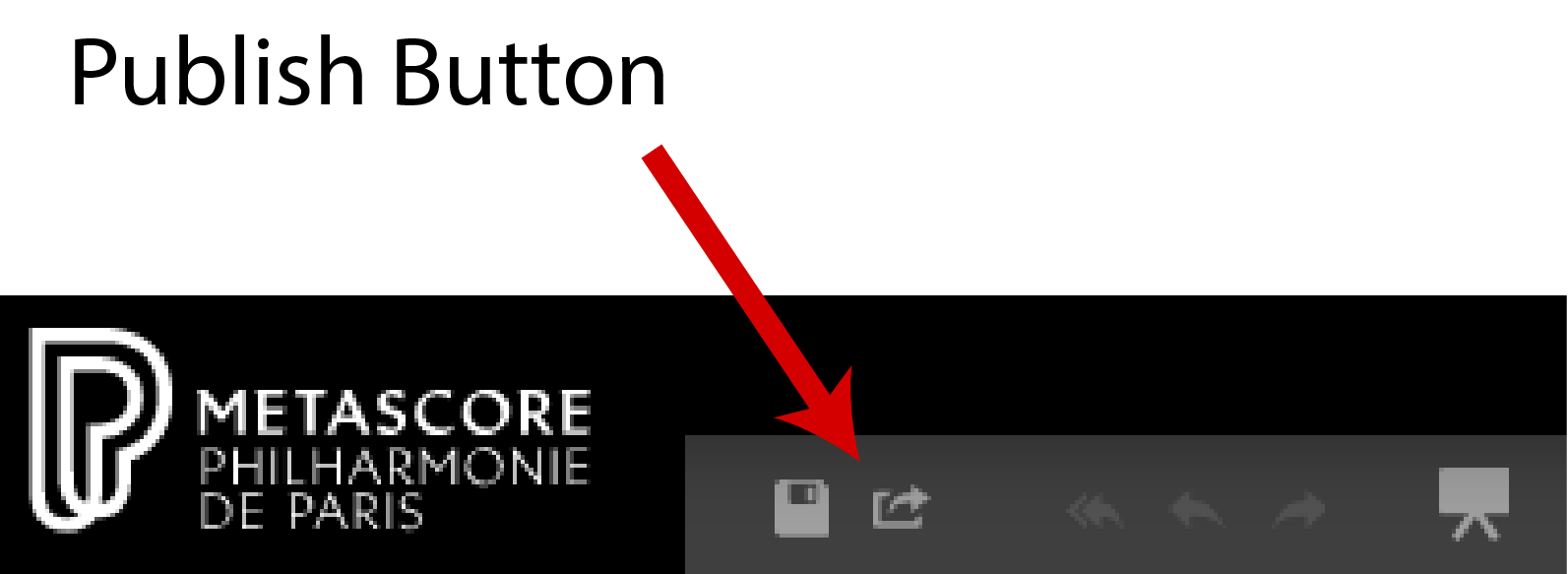
This button opens a page allowing you to provide further information: description, credits, grade levels, musical genres, musical notions, tags. This information assist in the application’s indexing on the site.
To share an application
When the application has been published, you can “share” it from the “Create” menu. Click on the arrow to the right of application’s “Modify” button.
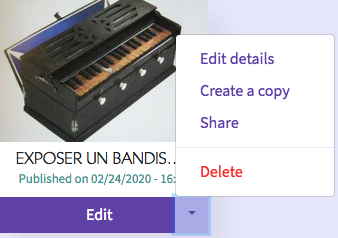
A window opens, indicating:
- the URL address to access the application (“Link” tab).
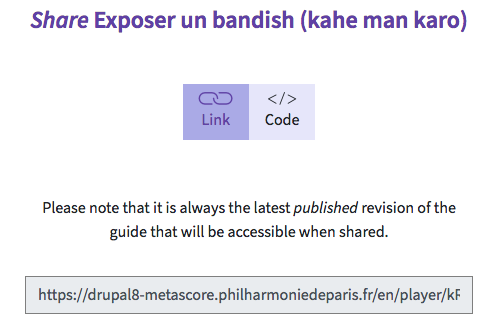
- the IFrame necessary for inserting the application into an existing page on another site (“Code” tab), once a host domain has been authorized.
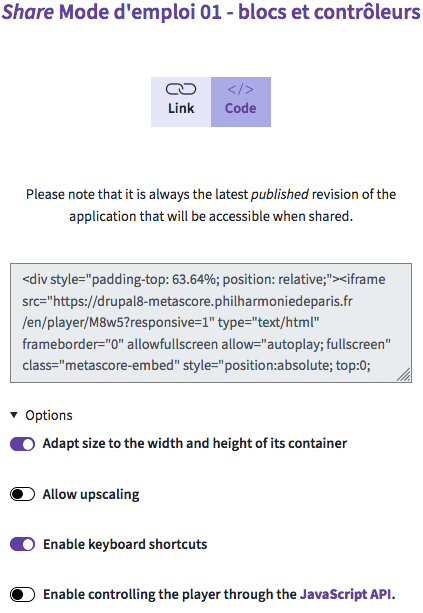
N.B.: different options allow you to modify the content of the line of code.
If you choose to insert your application into an html page with an iframe, you can “steer” your application from the html page, meaning that you can trigger the application’s links from outside of the iframe (see an example of steering). To steer the application from outside of the iframe, use the player’s API, the documentation of which can be found HERE.