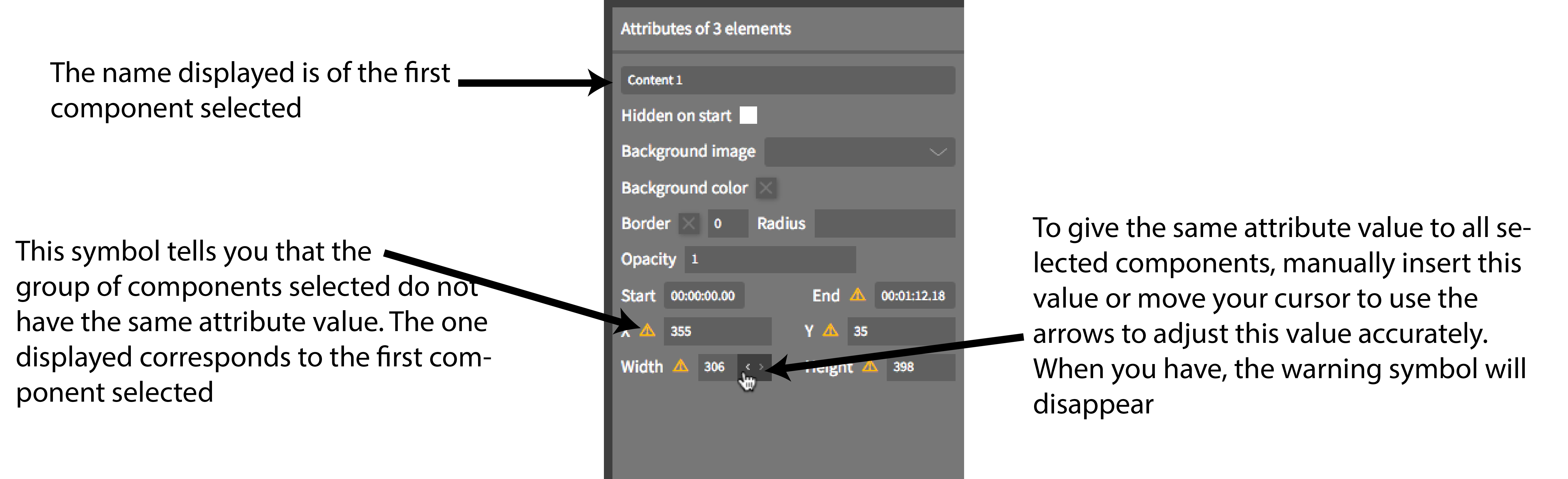10. The multiselection of components
Principle of multiselection
It is possible to select multiple components in metaScore, moving them or modifying certain of their attributes simultaneously.
N.B.: you can move a selection of components of different types, but the modification of attributes only functions for a selection of components of the same type (for example, multiple blocks, multiple pages, multiple elements, etc.).
Two methods to multiselect
There are two ways to multiselect:
- Click on a first component in the editing window. Hold down “Shift” (⇧), then click on all the other components that you want to select.
- Open the timeline to gain access to the desired components. Click on the name of the first. Hold down “Shift” (⇧), then click on the names of all the other components that you want to select.
Modifying attributes in multi-selection
When you perform a multi-selection, the attributes common to the various components are displayed in the window to the right.